Feature Flags In Angular Using Cookies
These days most modern software projects are turning towards trunk-based development, letting all the perils of git flow be a thing of the past.
One of the pre-requisites for going trunk-based is the ability to hide un-released, but still in production, features from end-users.
This concept is called feature flags in broadly terms, and more specifically, release flags. There are other types of feature flags: experimental flags, operational toggles, permission toggles etc., but none of those are requirements for going trunk-based. Here the focus is on release flags.
Requirements
Albeit, the concept being enormously simple, in essence just an if statement, it’s possible to go all-in on feature flag complexity. Instead of going into a rabbit hole of feature flag features, this post describes the implementation of a dead simple release flag approach with the following characteristics:
- easy to add for developers
- easy to toggle for non-developers
- easy to cleanup for developers
- easy to use from the Angular front-end
- easy to use from the back-end
- no external deps
- free
Here’s a demo, and a stackblitz.
Note: This post is about the Angular side, and I’ve omitted the back-end implementation from the description.
The API end-goal
The most simple use case for Angular templates is a structural directive that only shows content if some flag is enabled.
<span *featureFlag="'flag-1'">On</span>
Don’t worry about ‘flag-1’ being a string, we’ll use the powerful literal types of Typescript to ensure compile time safety.
For simple template if-else logic, I often find myself inverting the
condition of ngIfs. Our directive should also support that:
<span *featureFlag="'!flag-1'">Off</span>
When the featureFlag directive is present on a larger block of code,
just like for ngIfs, it can be useful to convey clearly that there is an
accompanying else part to the if. Similar, to ngIf we’ll specify that via an
optional else clause.
<span *featureFlag="'flag-2'; else feature2off">On</span>
<ng-template #feature2off>Off</ng-template>
Of course, we also need to feature flag logic in non-html Angular; a root injected service is used for that.
const isActive = this._featureFlagService.isActive(flag);
Architecture and setting flags
To be completely both back-end and front-end tech-stack agnostic, cookies are used for associating feature flags with all HTTP requests. Cookies have the advantage, in addition to being omnipresent, that both front-end and the back-end have the power to set or expire them - that makes it possible to use this approach for both full-stack setups, but also, for front-end or back-end only setups.
Let’s look at some examples:
A flag is enabled as follows from the front-end:
document.cookie = 'featureflag:flag-1=true' // + browser reload
Or, in addition, I envision through a back-end middleware, that for all requests passes query params and sets the cookie accordingly:
GET /?featureflag:flag-1=true
Cookie: featureflag:flag-1=true
And disabled, by setting the cookie value to false (or alternatively by expiring the cookie)
document.cookie = 'featureflag:flag-1=false'
Or via the backend:
GET /?featureflag:flag-1=false
Cookie: featureflag:flag-1=false
Of course, the cookie can also ‘just’ be manipulated via dev tools:
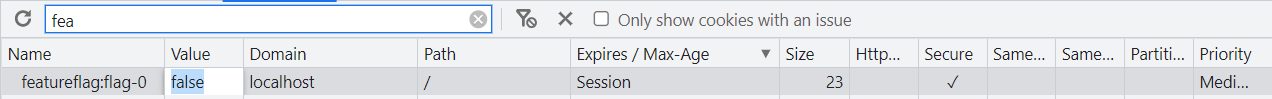
All these actions by intention, manipulates the feature flag for the current user’s session only. All flags are inherently disabled by default, however, some HTTP middleware back-end could default the flag to true instead based on some state in code or a database, but for our release flags that’s not needed.
Implementation
Angular feature flag service
There are three important public methods of the feature flag service underneath.
1) activate and 2) deactivate - sets the cookie for the given
feature flag with the proper values, and 3) isActive - that reports
whether the given feature flag’s corresponding cookie value is true.
const FEATURE_FLAG_COOKIE_KEY_PREFIX = 'featureflag';
@Injectable({
providedIn: 'root',
})
export class FeatureFlagService {
constructor(private _cookieService: CookieService) {}
activate(featureFlag: FeatureFlag) {
const flagCookieValue = this._getCookieKey(featureFlag);
return this._cookieService.set(flagCookieValue, 'true');
}
deactivate(featureFlag: FeatureFlag) {
const flagCookieValue = this._getCookieKey(featureFlag);
// or expire the cookie...
return this._cookieService.set(flagCookieValue, 'false');
}
/**
* Whether the given feature flag is present in cookies.
*/
isActive(featureFlag: FeatureFlag): boolean {
const flagCookieValue = this._getCookieKey(featureFlag);
return this._cookieService.get(flagCookieValue) === 'true';
}
private _getCookieKey(featureFlag: FeatureFlag) {
return FEATURE_FLAG_COOKIE_KEY_PREFIX + ':' + featureFlag;
}
}
The service heavily relies on a cookie service, which is not really important for this post, but available here cookie.service.ts
The type, FeatureFlag, of the arguments to those service methods is
quite interesting though.
export type FeatureFlagName = 'flag-1' | 'flag-2';
type FeatureFlagNameInverted = `!${FeatureFlagName}`;
export type FeatureFlag = FeatureFlagName | FeatureFlagNameInverted;
FeatureFlagName is a union of string literal
types.
And FeatureFlagNameInverted uses template literal
types
to add a ! in front of the string literal types, creating an additional two types in the example above.
At last, the two are unioned together. This makes it possible to have only one place to add / remove flags in the code, and gives us compile time guarantees for our templates, assumed that template type checking is enabled.
For example, underneath ‘flag-1’ is removed, but still used in a template.
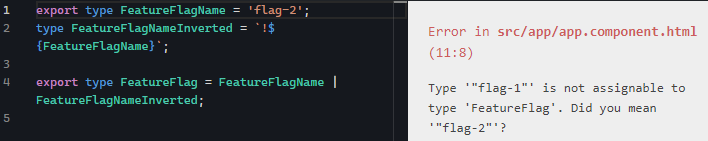
The feature flag service is synchronous. That means, it’s simple, but dynamic updates of the UI based on the value of the cookie is not supported - with other words, the browser needs a refresh for flag changes to materialize.
Angular structural directive, *featureFlag
@Directive({
selector: '[featureFlag]',
standalone: true,
})
export class FeatureFlagDirective {}
The feature
flag
directive is similar to
ngIf. But,
instead of a boolean expression our directive takes a string literal
type defined above, e.g., 'flag0' or '!flag0'.
@Input() set featureFlag(featureFlag: FeatureFlag) {
if (featureFlag.charAt(0) === '!') {
this._inverted = true;
this._featureFlag = featureFlag.slice(1) as FeatureFlag;
} else {
this._featureFlag = featureFlag as FeatureFlag;
}
this.updateView();
}
Since the directive has support for an else clause, there’s also an else
‘template’ input binding.
@Input() set featureFlagElse(templateRef: TemplateRef<any>) {
this._elseTemplateRef = templateRef;
this.updateView();
}
On updateView the feature flag service is utilized for getting the
feature flag value. Based on that value the directive displays the
corresponding template, taking into consideration whether the flag was
inverted or not.
updateView() {
const isFeatureActive = this._featureFlagService.isActive(
this._featureFlag
);
this._clearViewContainer();
this._createView(isFeatureActive);
}
private _createView(isFeatureActive: boolean) {
let showThen = this._inverted ? !isFeatureActive : isFeatureActive;
if (showThen) {
this._createThenView();
} else if (this._hasElseTemplate) {
this._createElseView();
} else {
// don't show anything
}
}
Conclusion
And that’s it, a simple, dependency free, easy to use, Angular cookie based feature flag.
However, one thing was omitted from this post. That was the backend. But, since the approach is based on cookies, middleware of any web framework, would be a perfect fit to implement the server side.
To be concrete, that could be realised in C# through IHttpModule, or Django using middleware
The implementation of the back-end would also check-off the ‘easy to toggle for non-developers’ requirement, but the description of such a thing is for another day…
Links
- Check out the Angular feature flag demo, and the stackblitz.
- For more on feature flags see: https://www.martinfowler.com/articles/feature-toggles.html