Speeding up queries with PostgreSQL materialized views
PostgreSQL materialized views offer a way to store the result of a complex query in a table, which can help avoid repetitive calculations and speed up response times greatly.
The screenshot below shows off an almost factor 10 speedup in execution time when using a materialized view instead of a normal query.
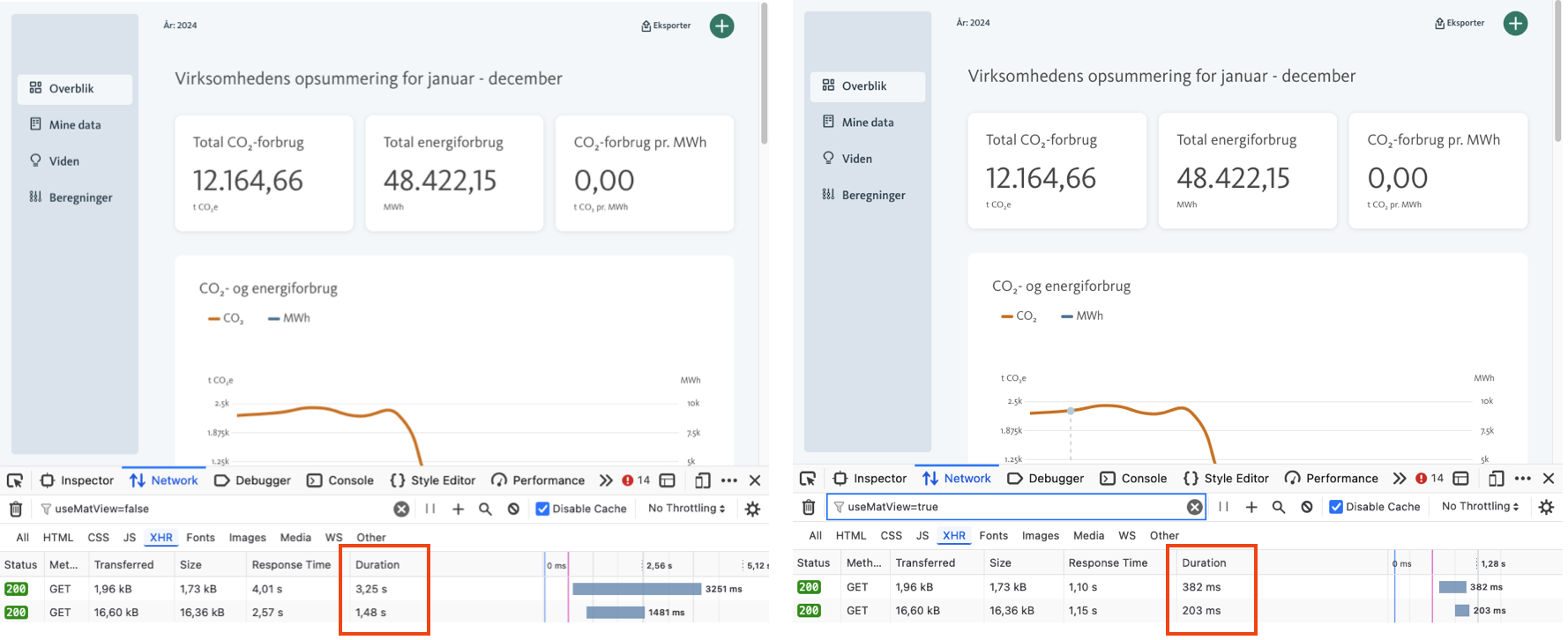
Enough with the motivation, how to create a materialized view?
Creating the materialized view
In this example, we’ll base the materialized view on a view called fat_view.
CREATE MATERIALIZED VIEW fat_mat_view_a AS
SELECT *
FROM fat_view;
Refreshing the materialized view
Caching always involves tradeoffs. Materialized views don’t automatically update, so they can become stale when new data is added.
An explicit refresh is needed:
REFRESH MATERIALIZED VIEW fat_mat_view_a;
During this refresh operation, the materialized view is completely wiped and repopulated, potentially making the app unresponsive. This can be problematic in production environments.
A double-buffered approach can help mitigate this issue by alternating between two materialized views, ensuring one is always up-to-date and ready to use.
Using a double buffered approach for the materialized view
Instead of refreshing the materialized view directly, we can create two materialized views and switch between them — a double-buffered approach. This setup allows one view to remain active while the other refreshes.
The idea is to have two materialized views, fat_mat_view_a and fat_mat_view_b, and one regular view, fat_mat_view,
that points to the active materialized view. Here’s a diagram for reference:
graph TD
fat_mat_view --->|active| fat_mat_view_a
fat_mat_view -->|in-active| fat_mat_view_b
fat_mat_view_a -.-> fat_view
fat_mat_view_b -.-> fat_view
So we create an additional materialized view, fat_mat_view_b, and a view, fat_mat_view, that points to the active
one.
CREATE MATERIALIZED VIEW fat_mat_view_b AS
SELECT *
FROM fat_view;
-- active view
CREATE VIEW fat_mat_view AS
SELECT *
FROM fat_mat_view_a;
Remember to add relevant indexes to the materialized views, as needed, to optimize query performance:
CREATE INDEX fat_mat_view_a_idx ON public.fat_mat_view_a (vat_number, date);
CREATE INDEX fat_mat_view_b_idx ON public.fat_mat_view_b (vat_number, date);
Refreshing the materialized view and switching active view
The active views are queryable through the pg_views table. We can use this table to determine the active view, refresh
the other view, and switch to it once ready.
The following SQL script accomplishes this:
DO
$$
DECLARE
active_view TEXT;
BEGIN
-- Determine the active view by checking the definition
SELECT CASE
WHEN definition LIKE '%fat_mat_view_a%' THEN 'a'
WHEN definition LIKE '%fat_mat_view_b%' THEN 'b'
END
INTO active_view
FROM pg_views
WHERE viewname = 'fat_mat_view';
-- Refresh the inactive view and switch
IF active_view IS NULL THEN
RAISE EXCEPTION 'The materialized views does not exist.';
ELSIF active_view = 'a' THEN
REFRESH MATERIALIZED VIEW fat_mat_view_b;
CREATE OR REPLACE VIEW fat_mat_view AS
SELECT * FROM fat_mat_view_b;
ELSE
REFRESH MATERIALIZED VIEW fat_mat_view_a;
CREATE OR REPLACE VIEW fat_mat_view AS
SELECT * FROM fat_mat_view_a;
END IF;
END
$$;
This refresh process can be set up as a cron job, with the frequency determined based on your application’s tolerance for stale data. And that’s it — a simple but effective way to boost performance where a small amount of staleness is acceptable.